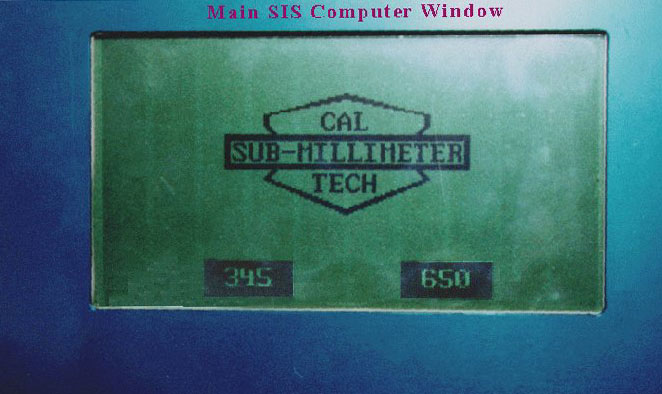
The screen above showing Caltech Submillimeter Observatory in
a pseudo Harley Davidson type logo, with (230 and 492), (345 and 650), or (850) showing
on the bottom area of the screen in reverse video is the main window. This screen is
entered when the SIS program is started, i.e. the computer is rebooted or the
Main. button is pushed.
Select Receiver of choice, i.e. 230 or 492, 345 or 650 or 850 GHz and you will enter the
receiver control window.
| Receiver Index |
Handheld Display Menu |
Receiver Control Menu |
B-field Menu |
I/V sweep Menu |
Web Page created and last updated on March 5, 2001, by Jacob W. Kooi