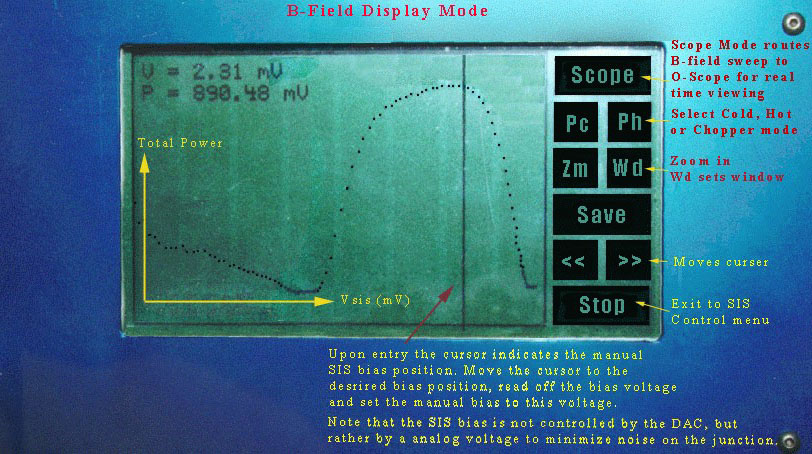B-Field Window
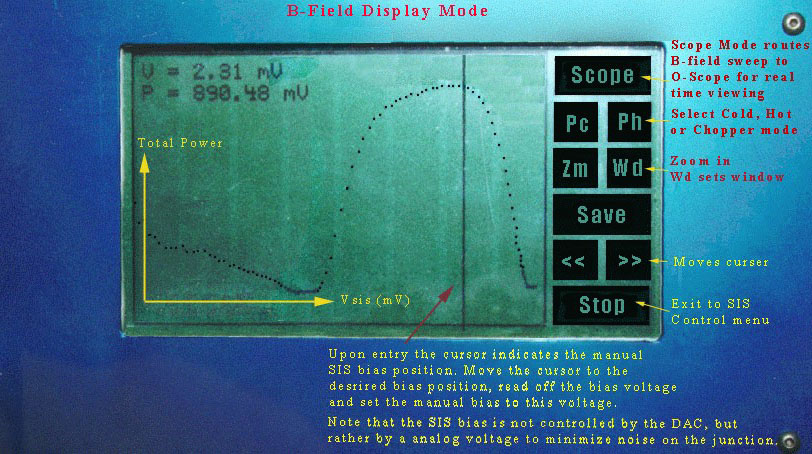
Shown above is a display of a properly tuned magnetic field. The Josephson peaks
show up at n[Freq(GHz)/474], where n=1,2,3,4.
The line across the screen indicates the current SIS bias position.
This mode allows you to tune out the Josephson effect by adjusting the
B-field on the junction in real time (by adjusting the current on the
There are two polarities on the B-field
bias box. Use whichever polarity nulls the Josephson effect most
efficiently for minimum current through the magnet windings. Note that
the Josephson effect shows up as a very spikey and erratic total power curve.
Ideally the total power should look smooth (above), with only one real peak (though this
is only really a
on the 230 GHz receiver (See the
for details).
It is absolutely essential for
stable receiver operation that the Josephson effect be carefully nulled.
There are two ways to display the Total power as a function of bias.
- use Disp to display the Total Power as a function of bias
on the handheld display.
Move the cursor position to see where your bias would be with respect
to the T.P. curve. Ideally you want it biased on a
, with bias values in the range of 2-2.3 mV
- use Scope to display the Total Power as a function of bias on the
. The signals from all four receivers are now automatically routed via an electronic
to the O-scope.
Press Stop to return to the receiver control window.